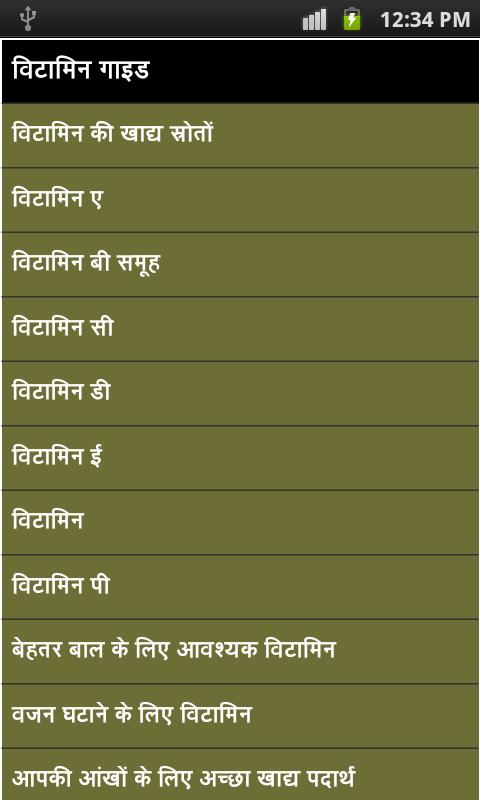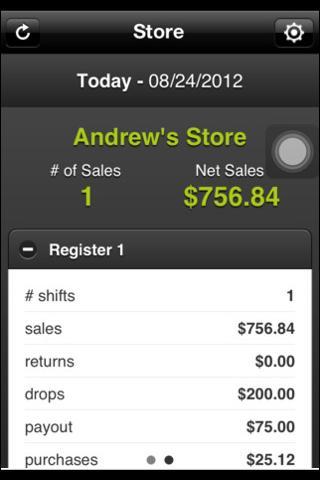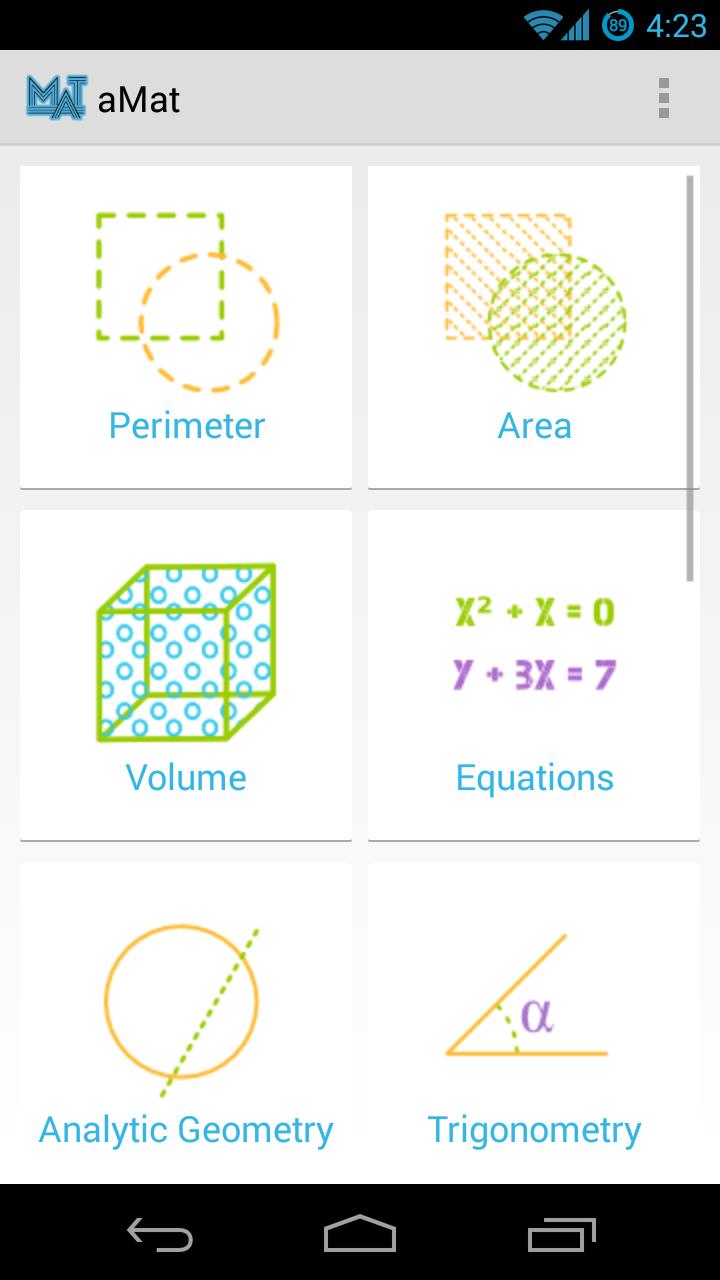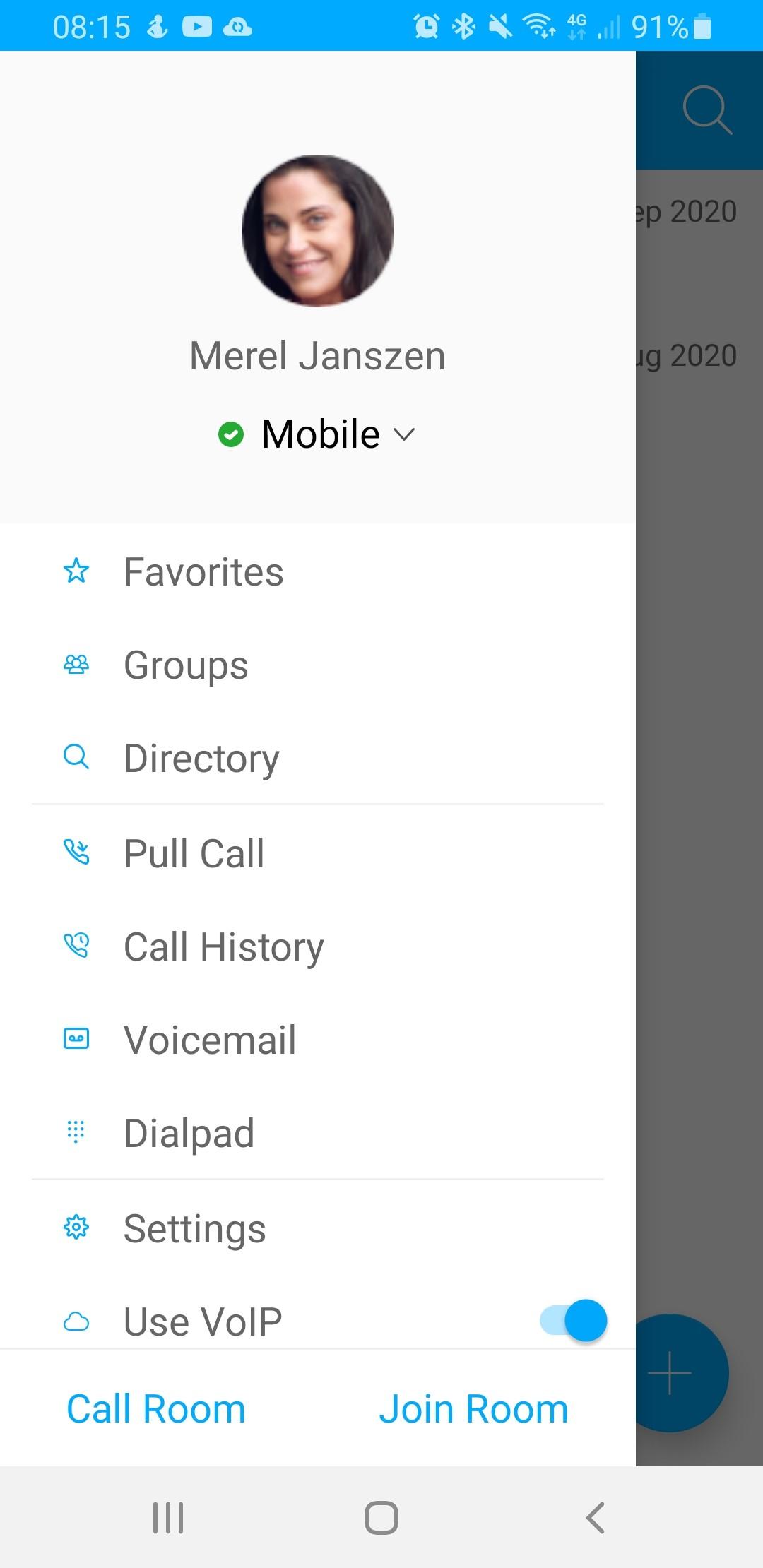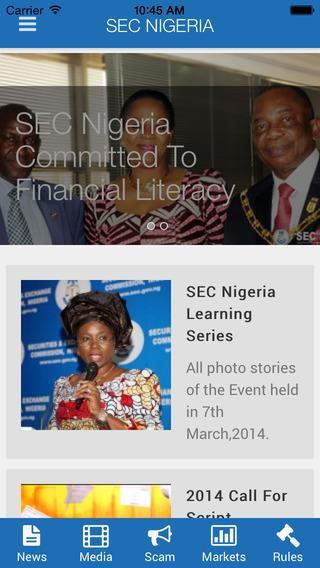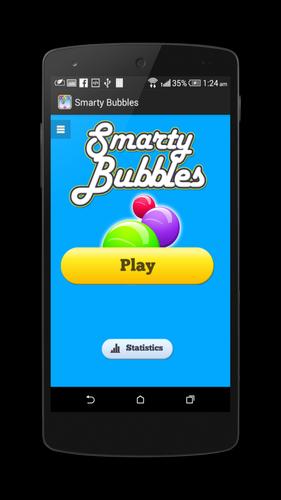Bring your LeYo! ® Children's Book with this Additional App To Life!
LeYo! ® - simple. More. Discover.
Nominated for the Tommi Child software price 2015 in the "Electronic Toys" category
Nominated for "Top 10 Toys 2015" from the Federal Association of Toys Industry
++ Everything you need is a children's book from the LeYo! -Series and the camera function of your mobile device: ++
1. Tap “Start” and go to the library.
2. Load the multimedia additional content for your LeYo! -Download the children's book by tapping "Download" under the respective book cover (WiFi required!).
3. Expand your LeYo! -Chinderbuch for the following functions:
- noise:
You are automatically in noise mode when the grade is activated.
- view:
Tap the eye to make invisible visible and discover new things!
- Hearing experience:
Tap the ear to activate the narrative mode and listen to numerous stories, noises and music!
- Interaction:
Tap on your hand to start interaction mode and to interact with the individual characters!
Detailed information at www.carlsen.de/leyo
++ useful information: ++
1. Make sure the LeYo! -App can access your camera.
2. Hold your mobile device with a sufficient distance (approx. 20 cm) via a LeYo! -Book page to recognize them.
3. The LeYo! -App has recognized a book page when the individual elements are high.
++ Recommended devices for using LeYo! (From Android Kitkat 4.4): ++
Samsung: S4, S5, Galaxy Note 3, Galaxy Note 4, Galaxy Alpha, Galaxy Tab 4
HTC: One series
Google Nexus 5 & 6 smartphone, HTC Nexus 9 Tablet
Sony: Xperia U, Z1 Compact, Z2, Z3, Z3 Tablet, Z4 Tablet
Tolino: Tablet 8.9
Amazon Kindle: Fire HDX 8.9 "
++ There are regular updates for this app that bring improvements, error fixes and other functions! ++
You reach the LeYo! Support at the following email address and telephone number:
040 39 804 300